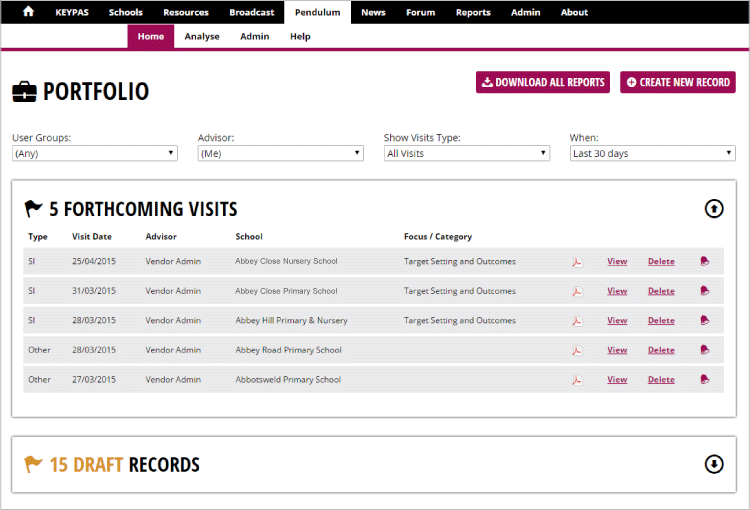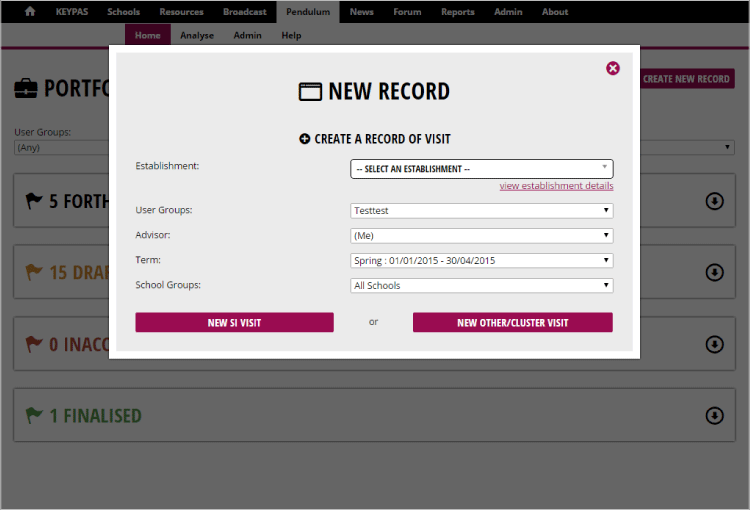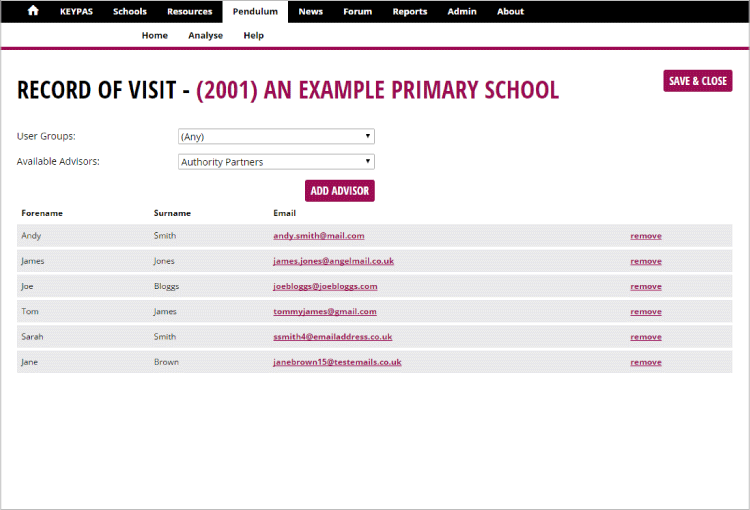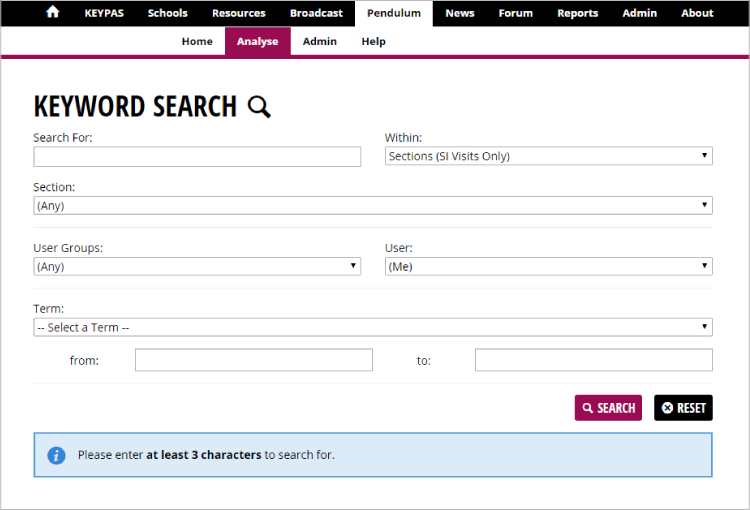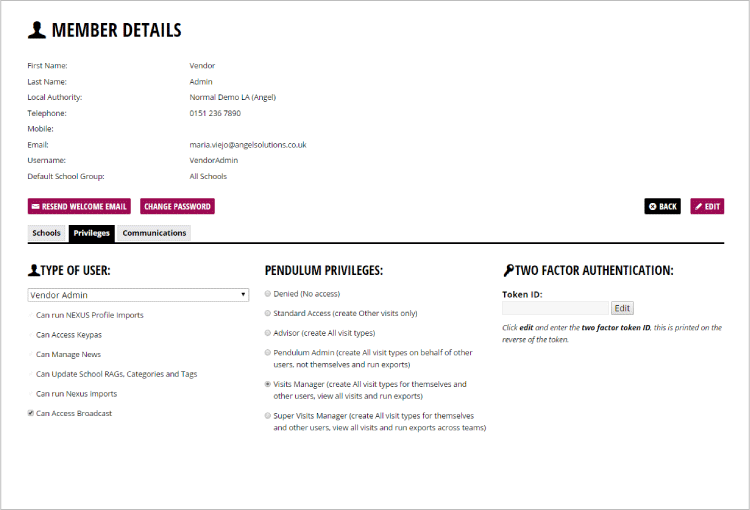Pendulum Upgrade for Local Authorities
Pendulum, our innovative records of visits system for Local Authorities, has had an upgrade this week. Alongside a number of new time saving features, we have been making it even more intuitive and easy to use.
Improvements include:
- New Pendulum landing page (portfolio of visits)
- New Team Management System — filter by User Groups
- Remodelled navigation within Pendulum
- Usability improvements when creating a record
- Quick and easy batch downloads of records to a zip file
- Easier Analysis with standardized exports and trend analysis
- Brand new Keyword search added to save you more time
- Pendulum Admin Page — Manage Users and User Groups
Take a look through the screenshots to get an idea of what’s changed…
Portfolio of visits Landing Page
You will now see the improved Portfolio of Visits page as soon as you go to Pendulum!
This includes new buttons to make the page even more useful, extra filters to sort records of visits, and a brand new menu bar visible across Pendulum to help you navigate around the system easily.
- Quickly see forthcoming visits, draft records, inaccurate records and finalised records — all clearly presented in one sortable portfolio.
- Filter the visits on display by Group (Team), Advisor, Visit Type or Recency.
- Create a new Record of a Visit with a click of a button! A new pop-up appears to speed up this process.
- Download all reports for your chosen filters to a zip file in just one click. Your download will be pre-organised into appropriate folders, saving you more time.
Team Management System
Many of our Local Authorities have expanded the use of Pendulum across teams outside of School Improvement so they can benefit from the same time-saving features. Due to this increasing demand, we have added Groups as a filter option across Pendulum.
- See records from — or assign visits to — a particular team within your Local Authority by choosing that particular User Group in the filters.
- Restrict analysis to only include records by a specific user group (filter)
- New Pendulum Admin page has shortcuts to give you quicker access to the parts of Nexus where you can manage Pendulum User privileges, set up User Groups and assign User Group Leaders.
Usability Improvements
We’ve included lots of tweaks to make Pendulum even easier and quicker to use. Check it out!
- The create a new record pop-up allows you to quickly create a School Improvement or Other/Cluster visit.
- Visit is given a duration of one hour by default, allowing you to save your record at any stage.
- Start and end dates work smarter!
- Add multiple advisors to a visit.
Batch Download Visit Records
Download your chosen visit records to a ZIP file in just one click, directly from the Pendulum landing page.
- Download all records, or a sub-set based on the filters you have selected.
- Records are pre-organised into folders when you download, saving you even more time!
Easier Analysis
It’s now even easier to export the information you want from within Pendulum. We’ve separated the analysis page into three separate pages to make visit records easier to analyse.
- Export Visit Details, Visit Data or Visit Sections for one term on the analysis page.
- Filter exports by Export Type, User Group, User or date.
- The Analysis Trends page allows you to see trends in visit records over all terms in a particular academic year. We’ve also added a new search field here to help you quickly find the section or question you want.
- We’ve added a Keyword Search page to Pendulum to help you quickly find information across multiple reports — Pendulum will highlight all visit records containing your chosen keyword with quick access to the report details
Pendulum Admin Page
To make it easier for Pendulum users to administrate privileges and groups within Nexus, we have added a new Pendulum Admin Page.
- Quick access to the Members Directory — find and edit a member’s Pendulum privileges, fast!
- Manage User Groups easily and assign Group leaders to Pendulum User Groups.
Find out more about Nexus & Pendulum
We hope local authorities enjoy the benefits of this new and improved software offering. If you use Nexus already and would like to find out more about including the records of visits module (Pendulum), please contact us for a free demonstration.
If you have any questions please call 0845 129 7197