Updates to make your Balance experience even greater!
We are proud to once again update Balance to include some new features some of you requested! We can’t wait to show them to you! Read on to find out what’s new…
Learning Events: Showing Previous Scores
You asked for it… we brought it!
Historically in Balance, we have not shown previous scores when a teacher revisits a KPI/Objective. Some teachers prefer this, as they don’t want the previous score to influence their new score.
However, we also received feedback from a lot of teachers who said they would like to know in the moment, whether a child has improved their understanding and so would benefit from being able to see the previous score when giving the new score.

We have therefore given schools the option to use the toggle button and either choose to show previous scores or to keep them hidden… the choice is yours!
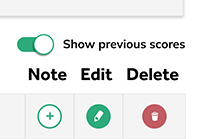
Clear and Simple Professional Judgements
So many of our schools love using our Professional Judgements. During this update, we wanted to make them easier to read for our established users and easier to focus on for those just getting started with the Balance system.
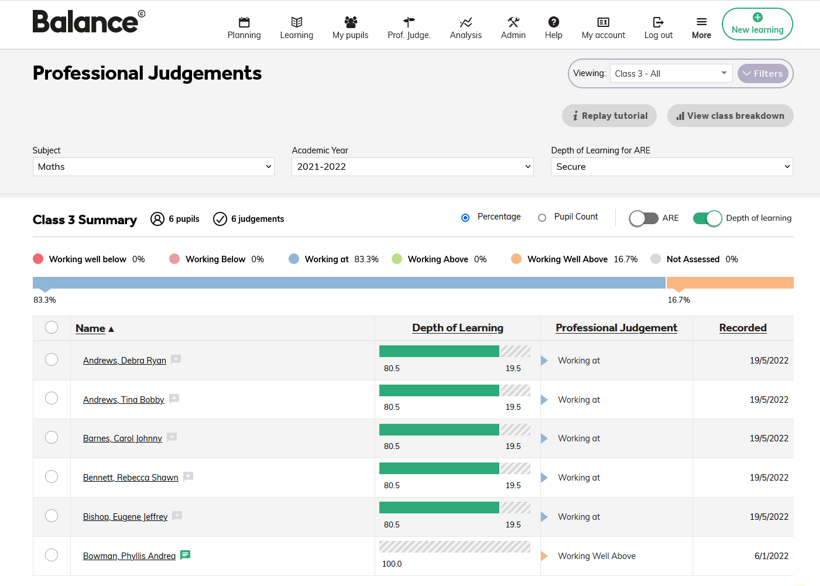
Our latest selection options allow you to quickly and easily switch off your ARE (Age Related Expectation), ARE Diff (Age Related Expectation Difference) and Depth of Learning.
All done with the click of a mouse, we’re giving you the flexibility to see what you want and focus on your latest Professional Judgements for your class.
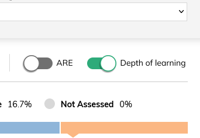
Super handy if you aren’t using the ARE or Depth of Learning features in Balance yet and want to show how your class is performing without having to answer questions about any missing data.
Pssst… Want a reminder on using Professional Judgements? Read our helpful guide.
Switching between pupils just got easier!
No more going back and forth between all your pupils on the Pupil Analysis page. Instead, we are bringing you the ability to quickly and easily swap between the pupils in your class to get a more in-depth look at each pupil.
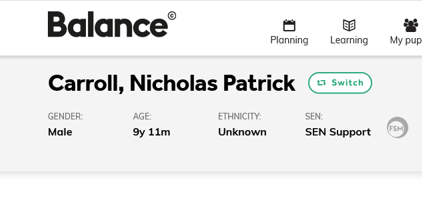
Plus this feature includes an added ‘search’ function to save you from scrolling down long class lists. Magic!
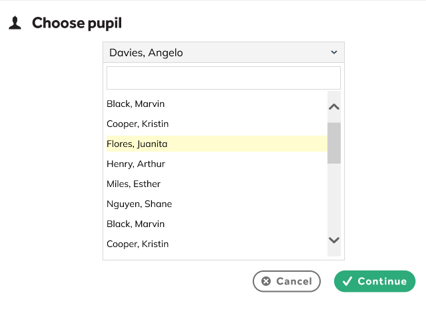
Handy Subject Notes…
We’ve seen first-hand how helpful our users find our notes function within Balance. So we have expanded the functionality even further!
Add a note against any given subject for your pupils, whether you want to write quick-to-hand progress notes or record a reminder of something that you want to bring attention to at parents’ evening, this is now something you can do here too.
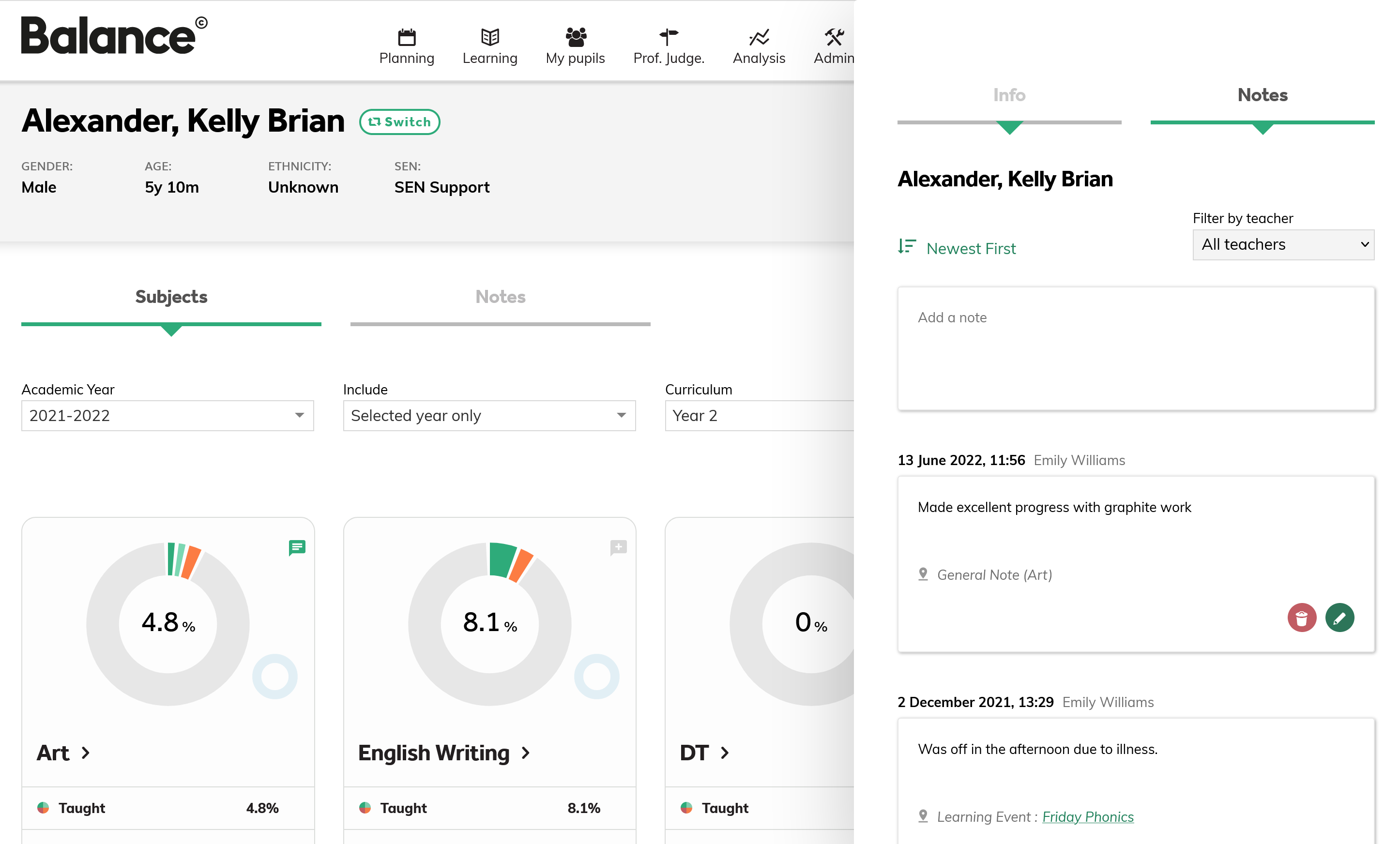
View your notes in our nifty sidebar or click the usual tab to see all your notes for that pupil stored within Balance.
Pssst… We’ve even used the same icon so you can see which subjects have a note just like your Professional Judgements or your Pupils Page.
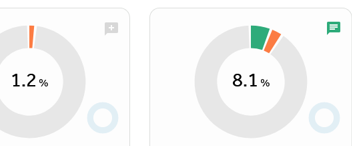
Ready to get started?
We think you’ll love these updates – log in now and see the time-saving impact they will have on your work.
Not currently utilising the features?
Book a quick demo session with our team below, and we will give you a guided tour of the latest update. Or if you are already a Balance customer you can sign up for this month’s Balance Huddle.
If you or any colleagues would like training on any aspect of Balance or have any other questions, please, don’t hesitate to contact us.
As always, if you have any questions or want to get in touch, you can email us at balance@angelsolutions.co.uk.
 Angel
Angel