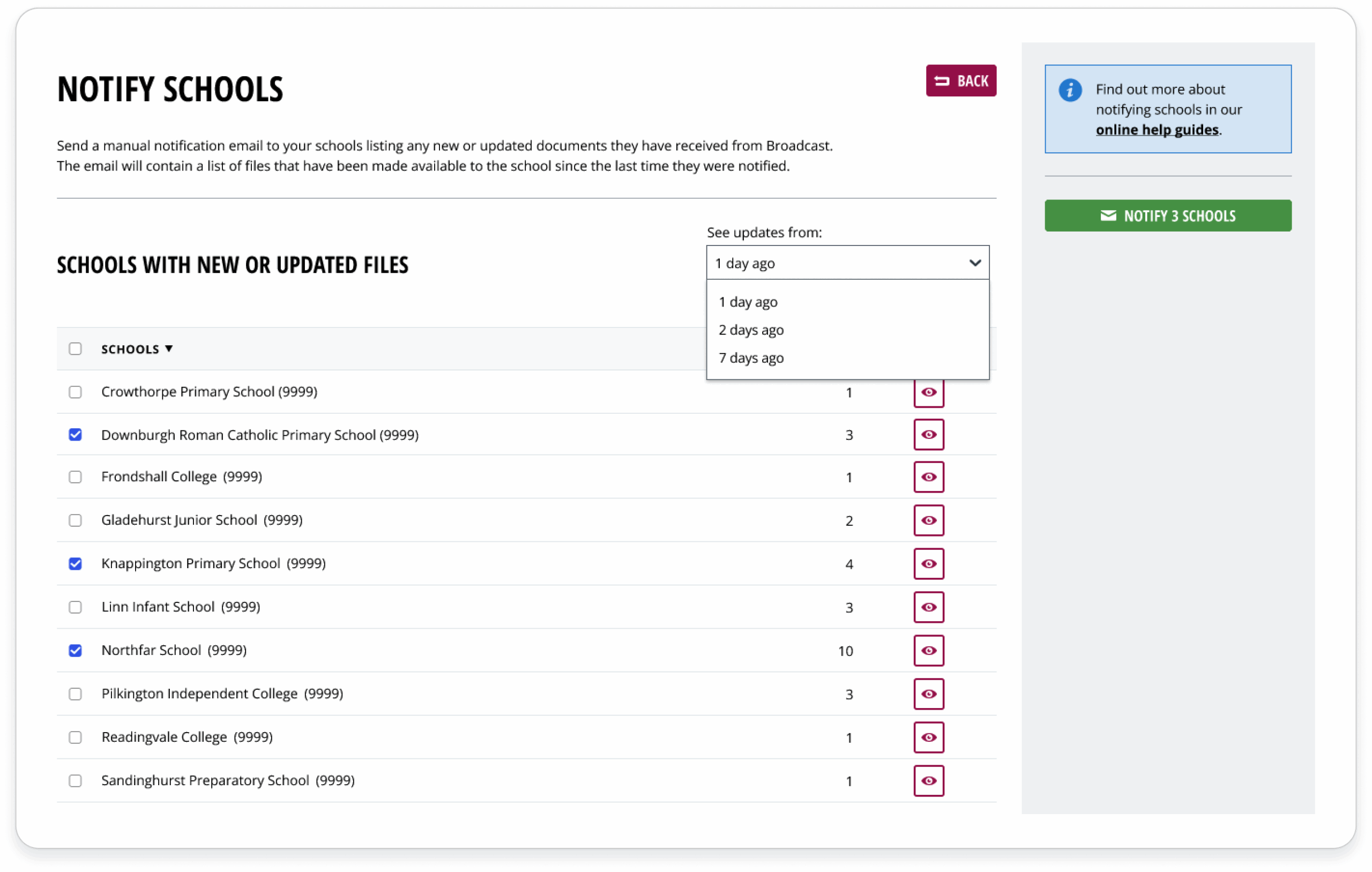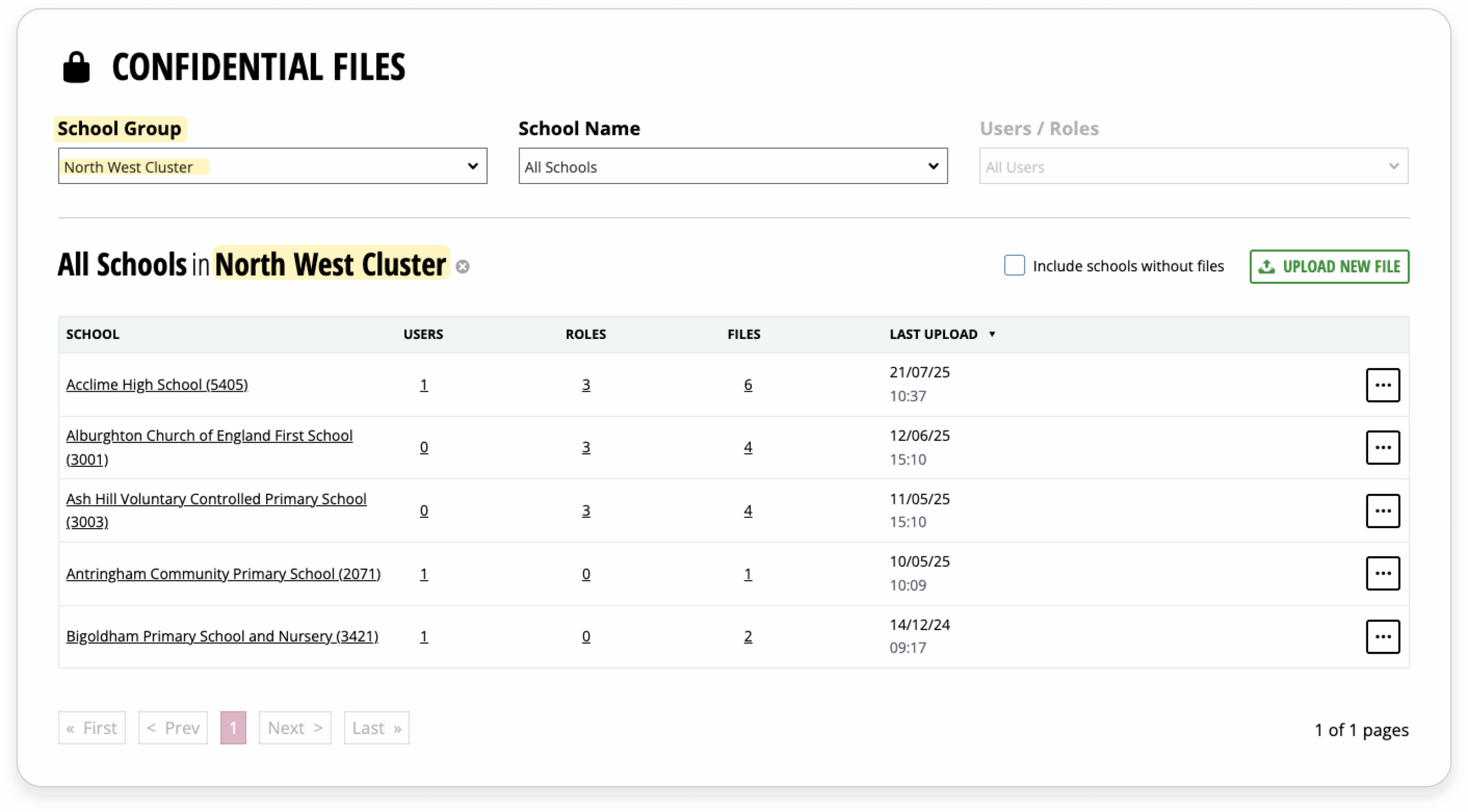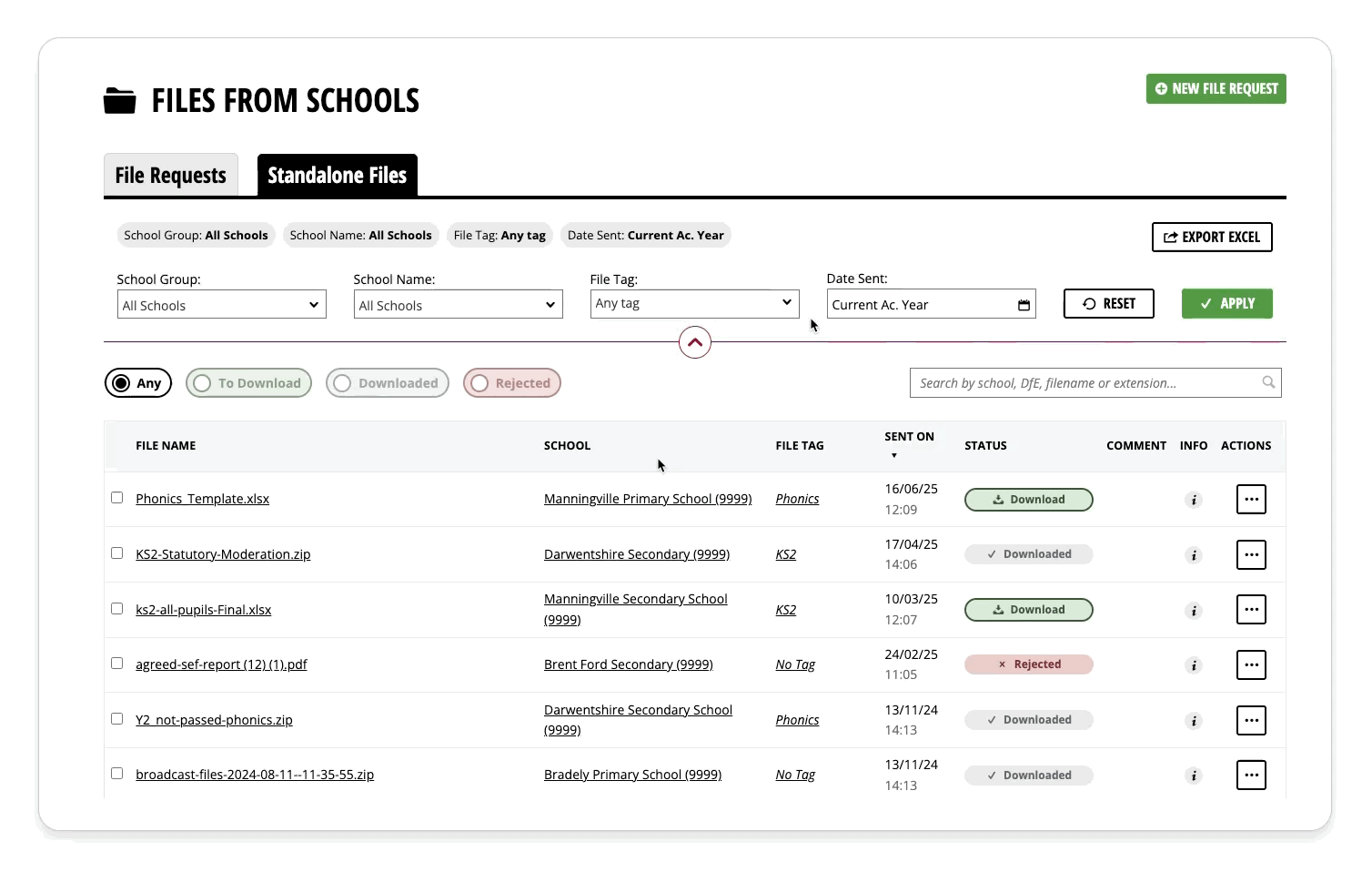New in Broadcast: Improved School Notify page, school group limit expanded to 500, and new School Group Filter for Confidential Files
Our latest Broadcast release is packed with new features and improvements, including:
- A new School Notify page
- We’ve increased the School Group limit from 200 to 500
- A new School Group filter for Confidential Files
- Tag-editing for Standalone Files
See what’s new: Our quick walkthrough video highlights the latest features!
Here’s what you’ve got to look forward to:
1. Easier School Notifications
School Notify just got smarter. Enjoy a faster, more reliable page and a brand-new console that lets you target exactly which schools get your updates, so the right people always stay informed.
2. School Groups Limit Boosted to 500
Managing a large number of schools? No problem. We’ve increased the School Group limit from 200 to 500, meaning you no longer have to split groups into smaller subgroups.
Do get in touch with our support team if you want help merging groups back together again.
3. New School Group Filter for Confidential Files
You can now filter Confidential Files by School Group, helping you quickly find the exact files you need. This is especially useful for safeguarding teams or anyone working with sensitive data, no more sifting through unrelated files.
Not using confidential files yet? Arrange a demo or contact us to find out how this can really benefit you and your schools.
4. Tag Editing Made Simple
You can now view and edit File Tags directly from the Standalone Files grid without opening each file. This is perfect for quickly fixing missing or incorrect tags and staying organised.
5. Faster Navigation with Broadcast Tree Improvements
As part of our continued performance improvement journey, we’ve optimised the Broadcast Tree for speed and carried out behind-the-scenes clean-up so you can enjoy smoother navigation and faster load times.
We can’t wait to hear how you get on – let us know if you notice the improvements!
Unlock your full potential
Register for our upcoming free webinar by clicking the button below. We will explore the newest features included in the latest Broadcast release and how they can help you save time and streamline your workflow.
To provide flexibility, we have scheduled this webinar over three days. Please click HERE to register:
If you or any colleagues would like training on any aspect of Broadcast or have any other questions, please, don’t hesitate to contact us.
 Angel
Angel