Christmas has come early!
Team Angel have been working hard to bring an early Christmas present to our users and are excited to unveil a whole host of improvements and additions across all of our core products!
Click on a product to see what’s changed:

Perspective is our flagship school improvement suite, designed to help educational leaders improve their management processes, track their school’s progress, and ultimately, impact the quality of education they provide.
New Features in Perspective…
-
User-specific Templates
We’ve added the ability to create templates within Professional Standards that are specific to Headteachers or Senior Leadership Team members. Only Perspective users with those roles will have permission to view and use those templates.
-

-
Team Leader Observations Analysis
Departmental or team leaders now have similar analysis tools to the Senior Leadership Team. They can now see all observations relevant to their teams, analyse those observations and trends, and download the data at a departmental level.
-

-
Preferences
We’ve added a new Preferences page within Settings (which replaces what was previously called SEF settings). Headteachers and Centre Managers have a new option in here to manage SLT Observations.
When this switch is turned ON, SLT will be able to see all observations across the school, as well as having the ability to create/edit templates.
When this switch is turned OFF, SLT will only be able to see observations that are directly related to them (i.e. if they are an observer or one being observed).
-
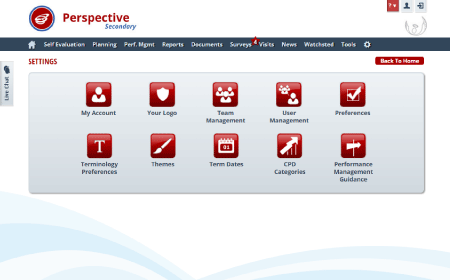


Perspective Observatory is designed to help educational organisations manage multiple establishments more efficiently, saving time through easy-to-use management tools and providing vital intelligence for effective targeting of resources.
New in Observatory…
-
List Exports
Organisations can now export their list of establishments with a simple click! Choose to download the full list or a filtered sub-set.
-

-
For Visual KPI users
Users who have upgraded Perspective Observatory to include the optional Visual KPI module will also have these extra features:
-
List Export Extension
Users with the Visual KPIs module enabled will see extra data in their establishment list exports. As well as fields like name, URN and establishment type, their list export will include extra columns for RAG-ratings, tags, categories and grades.
-

-
Intelligent Alerts
We’ve added a brand new Alerts screen where you can see a filterable, colour coded set of alerts from across your schools!
This is an extension of the existing Visual KPIs functionality and is designed to draw your attention to changes in circumstance or outcomes at any particular school or establishment.
On the Alerts page, you’ll see the very latest Ofsted Inspections and Parent View findings at your schools, as well as any changes to categories, grades, RAGs or tags.
Plus, get quick access to school dashboards or external websites such as Ofsted or Parent View from within an alert.
-


-
For Census users
Users who have upgraded Perspective Observatory to include the optional Census module will now be able to make use of these features:
-
Live Census Exports
We have moved the Census export function to a more intuitive location for users, meaning it now sits within the Census Collection tool. Simply go to Collections > Census > Exports to export live census data to an Excel spreadsheet.
-

-
Completed Census Exports
When users look at an establishment’s details, they will now see a new Census tab when the Census module is enabled. This displays a list of completed census returns and allows users to download these as spreadsheets. This addition is designed to help those who only need to access the final census data, rather than those who carry out the actual census using the Collection tool.
-

-
Re-open Census Returns
Observatory now includes the ability to re-open a submitted census return. This means that establishments can edit and correct anything that has been flagged as incorrect and then re-submit.
-
Census KPI Categories
The KPIs within the census tool can now be categorised. This is designed to make it easier for organisations to hone in quickly on the KPI-type that they are interested in, without having to scroll through a long list.

Nexus is our education portal for Local Authorities, designed to support their quality assurance role with schools. We’ve enhanced several elements within Nexus to help Local Authority teams work even more efficiently.
New features in Nexus…
-
Visual KPIs
We’ve added drill down filtering to the Visual KPI dashboard, making it even easier to interact with schools based on performance. Simply click on a RAG-rating, Local Authority Grade or Category in the charts and immediately see a list of all establishments with that attribute.
We’ve also re-styled the Tags display in the KPI dashboard to make the data even clearer. You can now see the number and proportion of schools that have been assigned each tag for easy comparison.
-

-
Schools List
The Schools List now has advanced filtering and paging options to make it more manageable.
The Schools List will also remember the filters you last used when you return to the page, saving you even more time!
-

-
Schools Map
We’ve added a brand new ‘OGRI filter’ option to the Schools Map, allowing you to filter the schools by Ofsted Inspection Grade.
If you want to print a map, you also have the added ability to do this ‘full screen’, without the menu or any other clutter appearing on your print out.
-

-
Infographics Filtering
We have added the ability to filter census data by school groups when you go to generate an instant infographic for your Local Authority. The infographic will only incorporate your filtered data.
-
New Landing Page
We have added an option to let you see the Schools Dashboard as soon as you log in to Nexus. You can opt to keep the original homepage as your start-up page if you wish — the choice is yours!

Pendulum is an optional additional module in Nexus. Pendulum serves Local Authorities by providing an innovative system to record visits and monitor interactions between overseers and their schools.
New in Pendulum…
School Terms
When you go to create a Visit Record in Pendulum, the default selection will now be for the current academic term. You can still change this to previous terms if you wish.
Portfolio Filters
The portfolio of visits now remembers your most recently applied filters and re-applies these settings when you return to the Portfolio page after viewing a visit record.

Watchsted.com is our publicly-available website offering Ofsted report mapping and analysis.
New features in Watchsted.com…
-
More Maps
You can now select different homepage maps! Instead of a map showing the latest 100 Ofsted inspections nationwide, you can choose to view the latest inspections in one particular Local Authority, or inspections near (within 5 miles of) a particular Postcode.
-

-
Regional Analysis
We’ve added new comparison options to make benchmarking even easier in Watchsted! As well as comparing the spread of Ofsted judgements between specific Local Authorities, you can now compare two Ofsted Regions, RSC Regions or DfE Regions.
-

-
Childcare Providers
We have separated out the Early Years establishment type into the different strands, including childcare on domestic premises, childcare on non-domestic premises, and childminders. All of this on top of the existing children’s centres and local authority maintained nursery schools.
For childminders, these are not mapped by specific postcode (which is not available in the majority of inspection reports) but are mapped to one specific location in the Local Authority they belong to.
-


-
Keyword Search Extended
The keyword search on www.watchsted.com now searches back through all the Ofsted reports we hold data for and will return the 10 most relevant results.
You can now also search across childcare provider inspection reports!
 Angel
Angel  Perspective
Perspective Perspective
Perspective  Nexus
Nexus Pendulum
Pendulum Watchsted
Watchsted