Bringing Visits & Actions to Life.
On Friday, you may have noticed that our system was not available for a short time. Behind the scenes, we were working very hard on the latest addition to Observatory Premium, and we’re pleased to announce that the Visits and Actions Modules are now available to all our Premium Users!
We proudly present the first phase of our new Visits and Actions Modules. In this latest release Observatory consolidates all of your visits and actions into one central hub, making it even easier for teams to work collaboratively and stay on top of their to-do lists.
If you are still storing visits in word documents in a secure folder somewhere, read on to see how our Premium users will benefit from analysis, keyword searches, dashboards and action tracking … after all visits and actions work together hand in hand.
Introducing Visits.

Many of our users have been using the ‘Notes’ tab to track simple visits across their schools. With our latest update, we’re putting our premium users in the driving seat and giving them complete control with our shiny new Visits Module.
Pssst… Don’t worry, the much-loved Notes function is still available for you to use anytime within the Visits module. If you upgrade to a premium account, all your previous notes will still be accessible so nothing will be lost – the only change is the tab’s name from Notes to Visits.
When you click ‘Create A New Visit’, you can track both visit and admin time separately. Equally, we’ve got you covered if you like to capture visits based on a full or half-day.
Quick Tip… Stay even more organised and download an upcoming visit to your calendar straight from our module.

Simply capture the important details from a visit in the comments section in whatever format works best – just like using Word! Use tables, bullet points or paragraphs of text, we can cater for them all.
Permission Control.
Observatory Premium gives you complete control over the visibility and permissions of each visit.
As the creator, only you can see and update any DRAFT visits you’re still working on. Stay safe knowing that no one else will see your visit until you FINALISE it.

When you finalise a visit, you can choose to share this with only the admins for now – super handy if you want to quality assure visits before sharing with the broader team. When you are happy, you can share your visits with the other users who have permission to access this module and school.
That’s not all…
We have even more benefits that help our users capture specific details about visits. Choose to tag each visit based on Visit Categories and Funding Categories that you can customise yourself!

For example, you can track and analyse ‘School Improvement Visits’ separately from a ‘Finance Visit’. See details on how much time a school has had as part of an SLA or traded service.
Attach any additional files quickly and securely, to keep them all together in one place.
Pssst… Categories are fully customisable within the Observatory settings.
You can record single visits or cluster visits with ease. Whether on-site or in a Teams/Zoom meeting, you only need to capture the visit once and tag all the schools that were part of that meeting. More than one Adviser in the visit? We can handle that too!

Bringing Actions to life.
Our Visits module lets you add and track actions within a visit report. You can assign actions to any other Observatory user who can access visits.
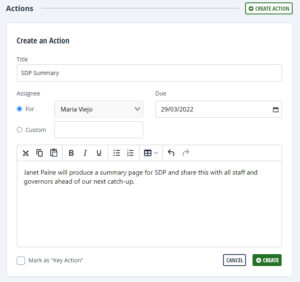
Use our “Key Actions” to flag those longer-term actions that might fall into the ‘Important not urgent’ camp.
Once a visit report is finalised, all the visit actions will be visible and manageable from the brand new ‘Actions’ tab. You will be able to see and track all activity against a school – even create your own standalone actions that are not part of a visit!

Pssst… The original actions are stored in the report to always reflect the actions captured at the time of the visit.
It’s super quick and easy to search and filter for actions, and you can even export the filtered list into an Excel spreadsheet if you want to use them in a meeting or for a report!

Another really handy addition to our visits is the visit reports with the option to see an update on actions from previous visits! You can choose what to present. For example, show me my visit with all previous actions that are not yet complete. A BIG time saver!
Ready to get started?
We know that’s a lot to digest, if you would like to chat with someone from our team to discuss how Observatory Premium could benefit your MAT or Organisation we would love to set up a quick meeting.
Already got an Observatory Premium account? Login now and explore for yourself.
 Angel
Angel