Benefit From Precision in Privacy
We are pleased to inform you that Broadcast has been updated, so you can now share confidential files with specific users.
This extends the previous functionality, which ONLY allowed you to share confidential files with the Head Teacher at each school. Please take the time to read through the exciting changes.
The new enhanced Confidential Files dashboard below lets you see all of your schools, the number of users and the files sent to each school.

Drag, Drop, Select & Send
As always we have made it super easy to choose a file, select the school and then choose your target audience (You can select multiple people from the list of permitted users inside the school’s Perspective account).
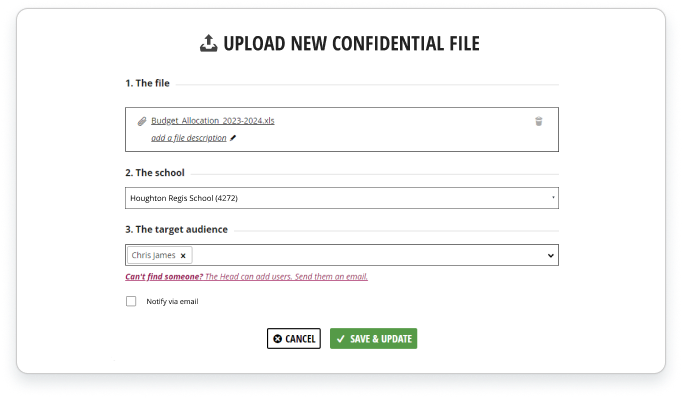
If you want to, you can tick the “notify via email” box so that the selected users get an email letting them know a new confidential file is available to them in their secure folder.
Achieve Full File Control
Just like before, we give you full control of all files sent to any given user. Now, you can do this with all Perspective users, not just the Head Teacher!
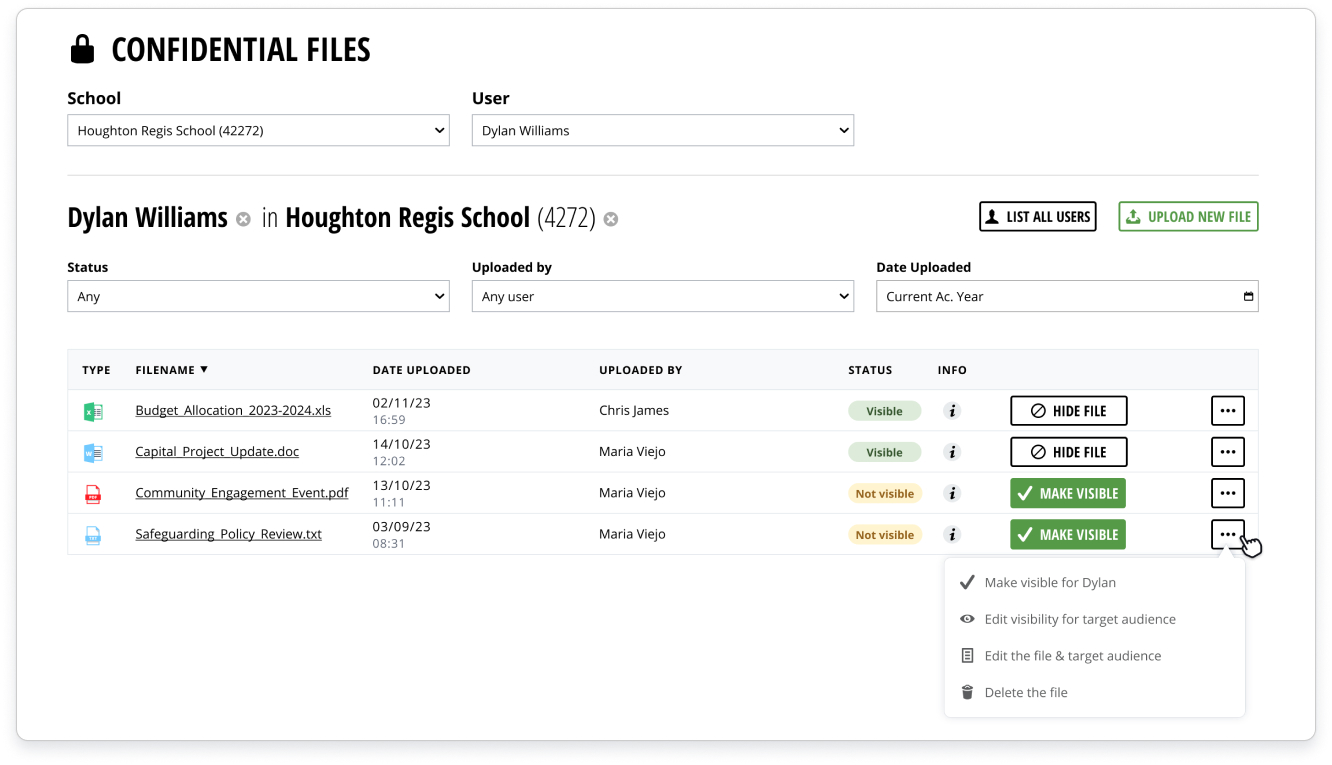
The whole screen has had a refresh while maintaining the same options of toggling the file visibility on/off for any file (super handy if you want to quickly hide a file while you check the contents).
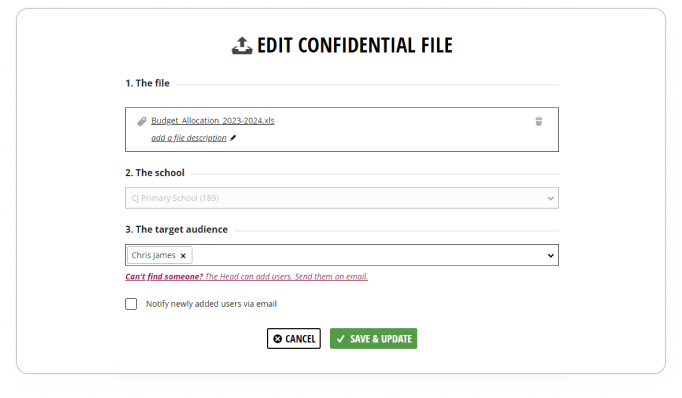
We have also made it quick and easy to change the target audience or update the file.
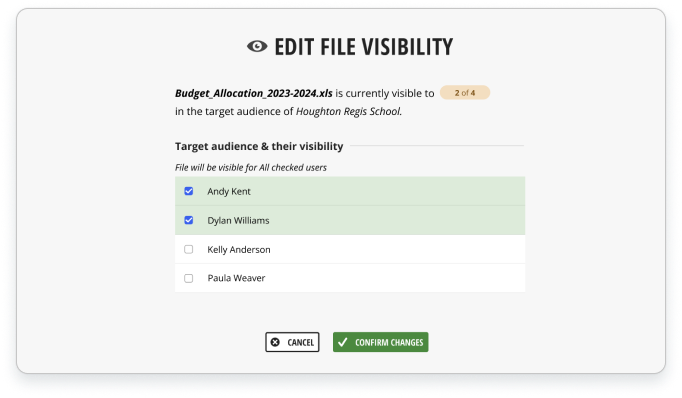
What Your Schools See…
As always your schools will be able to access these confidential files in the Document Pool inside Perspective Lite or Perspective Premium*.

*Appearance may differ depending on your school’s Perspective service.
The folder has been renamed to “My Confidential Files” – formerly “Confidential (Head Only)” – to cater for the wider audience. Schools will still be able to control which users can get access to receive confidential files.
So, no more email attachments, no more separate systems; Broadcast now gives you the ability to securely send files to selected users at the school level.
Watch this space in 2024 as we extend this to include ROLES so that you can share files securely with the “SENCO” or “Safeguarding Lead” as an example.
Ready to get started?
Sign in now and see the updates for yourself.
Not currently a Broadcast user?
Join us for a demo and we will show you how our users are benefitting.
If you or any colleagues would like training on any aspect of Broadcast or have any other questions, please, don’t hesitate to contact us.
 Angel
Angel